|
|
|
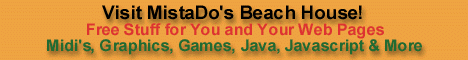
Meta Tag Generator
Note: Once again you will need
to Copy and Paste in to your page html header above. This Meta Creator was added as an
after thought.
Instructions: After creating the Meta File tags
highlight the text and copy & paste
inside the header of your page you created with
the page generator above
Hint:
CTRL+C (copies the text).
CTRL+V (pastes the text).
© 1996-2000 MistaDo Internet Creations All Rights Reversed.